MAME: Difference between revisions
imported>Admin No edit summary |
Add info on who made this port |
||
| Line 1: | Line 1: | ||
[[File:mamewebtv.png|300px|thumb|right|MAME on WebTV Plus showing the selection screen]] | [[File:mamewebtv.png|300px|thumb|right|MAME on WebTV Plus showing the selection screen]] | ||
The MAME emulator received a port on the WebTV Plus, which is believed to have been officially available some time in at least 1998 on the TestDrive WebTV service, albeit remaining unreleased to the public for the duration of WebTV/MSN TV's life. It was only publicly released in 2014 when WebTV/MSN TV hacker MattMan69 included it with his [http://turdinc.kicks-ass.net/Msntv/WebTV-MAME/mame.html custom build], when it was discovered on another WebTV scene member's box. This port was likely | The MAME emulator received a port on the WebTV Plus, which is believed to have been officially available some time in at least 1998 on the TestDrive WebTV service, albeit remaining unreleased to the public for the duration of WebTV/MSN TV's life. It was only publicly released in 2014 when WebTV/MSN TV hacker MattMan69 included it with his [http://turdinc.kicks-ass.net/Msntv/WebTV-MAME/mame.html custom build], when it was discovered on another WebTV scene member's box. This port was developed by Mark Holtz during his time at Prolific Publishing, Inc., who were contracted to develop games for WebTV, and was likely not intended to be released publicly [https://www.linkedin.com/in/mholtz]. The port was reported to have been made in 3 days. | ||
The WebTV Plus port of MAME boots up to a selection screen, offering a predefined list of games to emulate. It also has options to rotate the display, toggle sound and anti-aliasing for vector-based games, and an option for a "command line" that remains undocumented as of writing. The selection screen notes that the emulator has issues with sound in most games it emulates and can crash randomly, making it obvious that it was never finalized. Emulation of sound in general also appears to be off, being higher pitched than normal. As of 2014, there is video of this port [https://www.youtube.com/watch?v=-XYejtxwDwY running and emulating games on an actual WebTV Plus]. | The WebTV Plus port of MAME boots up to a selection screen, offering a predefined list of games to emulate. It also has options to rotate the display, toggle sound and anti-aliasing for vector-based games, and an option for a "command line" that remains undocumented as of writing. The selection screen notes that the emulator has issues with sound in most games it emulates and can crash randomly, making it obvious that it was never finalized. Emulation of sound in general also appears to be off, being higher pitched than normal. As of 2014, there is video of this port [https://www.youtube.com/watch?v=-XYejtxwDwY running and emulating games on an actual WebTV Plus]. | ||
Latest revision as of 15:46, 13 July 2023
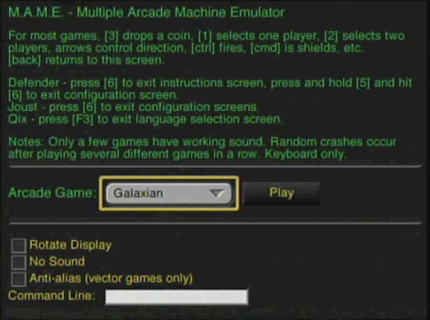
The MAME emulator received a port on the WebTV Plus, which is believed to have been officially available some time in at least 1998 on the TestDrive WebTV service, albeit remaining unreleased to the public for the duration of WebTV/MSN TV's life. It was only publicly released in 2014 when WebTV/MSN TV hacker MattMan69 included it with his custom build, when it was discovered on another WebTV scene member's box. This port was developed by Mark Holtz during his time at Prolific Publishing, Inc., who were contracted to develop games for WebTV, and was likely not intended to be released publicly [1]. The port was reported to have been made in 3 days.
The WebTV Plus port of MAME boots up to a selection screen, offering a predefined list of games to emulate. It also has options to rotate the display, toggle sound and anti-aliasing for vector-based games, and an option for a "command line" that remains undocumented as of writing. The selection screen notes that the emulator has issues with sound in most games it emulates and can crash randomly, making it obvious that it was never finalized. Emulation of sound in general also appears to be off, being higher pitched than normal. As of 2014, there is video of this port running and emulating games on an actual WebTV Plus.
Controls
Controls are restricted to the WebTV/MSN TV keyboard. Taken from the WebTV Plus MAME selection screen.
General
3 - Supply coin
1 - Start game with one player
2 - Start game with two players
Arrow keys - Controls direction
Ctrl - Fire
Cmd - "Shields, etc."
Back key - Returns to selection screen
Defender
6 - Exits instruction screen
Holding the 5 key and then pressing 6 exits the configuration screen.
Joust
6 - Exits configuration screen
Qix
F3 - Exits language selection screen